1. Create a Shot Mask in an empty file
2. Create Text ( Create --> Text Options)
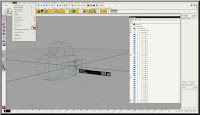
3. Write '0123456789'
4. Select Poly
5. Click on the Arrow ans select your favorite text type
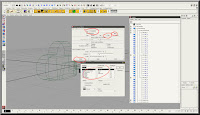
6. Select the created poly numbers

7. Delete the history (Edit --> Delete by Type --> History)

8.Delete the created curves
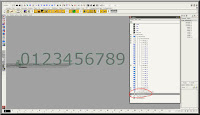
9. Select all numbers and center the pivot ( Modify --> Center Pivot)

10. Create a Locator

11. Snap all numbers to the Locator

12. Rename the numbers the same way like the numbers of the original Shot Mask
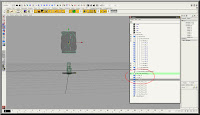
13. Pose them where you want them to be
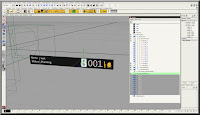
14. Delete the original Shot Mask number
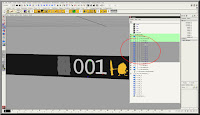
15. In the outliner move the numbers to the group where the original numbers had been.
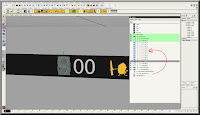
16. Move the time Slider. First of three parts done :)

17. Delete the 'AM:digit_2' and 'AM:digit_3'
18. Duplicate 'AM:digit_1' two times and rename the copies to AM:digit_2' and 'AM:digit_3
19. move all the 3 AM:digit_x groups
20. If you have crated a cam, delete it and save the file
21. Go to your scene and import the frame counter and parent it under your Shot Cam
22. DONE ;)

3 comments:
It absolutely not agree
Hi!
Can You send us a download link? or
cam you post a video with more details about the shotmask.
Thanks!!
Hi!
Can You send us a download link? or
cam you post a video with more details about the shotmask.
Thanks!!
Post a Comment