Well, it isn't really a test. I've just wanted to go back to a less complicated rig and show some emotions, so I've decided to try and have a short animation test, showing a contrast in the emotions of the character (like we did in class 3).
I know I could of done it better, but I've decided to finish it quickly...
10/28/08
10/25/08
Just some quick little sketches
10/21/08
3 More Minutes From Bolt - The Chase

Here's a link to another part of the new upcoming feature by Disney - Bolt.
This movie looks really good, everything works well and it's pretty funny too.
Check it out here:
10/19/08
Happy Birthday!
10/13/08
Ironman breakdown

This is one of the most amazing breakdowns shots I have ever seen! There are stuff here I didn't ever doubt to be a CG. I even heard there was this one time the director of Ironman asked one of the SFX guys from ILM to change a part they did on CG, and after a long quiet pause someone told him quietly "actually, that part wasn't made by us - it was filmed and there is no CG in it" ;)
In short! It's amazing!
Check it out here:
10/11/08
A Big Bird
10/10/08
Timing For Animation

After reading Acting For Animators by Ed Hooks (Which I loved, by the way - I recommend it!) I've just finished reading the book Timing For Animation by Harold Whitaker and John Halas. I found it to be a pretty book good even though it was more for the old school animation (I mean the traditional, 2D classic animation) but it was pretty interesting to read.
If you like you could find it on here, on Amazon:
10/7/08
Pantomime Exercise!
Since I'm no longer a student at animation mentor, I need to keep my self busy so I won't go bad and if possible, keep improving.
I've decided to go back to my earlier exercises, starting with pantomime and give it a try - this time I'll do a begger in the street which would try to earn a coin, but after 3 tries (the rull of 3) he would be disappointed and desperate, THEN he would recieve the coin he wanted at the point when he leased expected it and be happy (thus the contrast in his feelings).
It would also be a good chance for me to go back to modeling (I'll model a street corner, with a trash been, the walls, etc) and it would be fun!
I've made a video reference and then chose the best parts and combined them to make the (what I believe to be) the most interesting poses.
Here are the thumbnails I've done... and I'll post the animation test as soon as I'll have something decent to show.

I've decided to go back to my earlier exercises, starting with pantomime and give it a try - this time I'll do a begger in the street which would try to earn a coin, but after 3 tries (the rull of 3) he would be disappointed and desperate, THEN he would recieve the coin he wanted at the point when he leased expected it and be happy (thus the contrast in his feelings).
It would also be a good chance for me to go back to modeling (I'll model a street corner, with a trash been, the walls, etc) and it would be fun!
I've made a video reference and then chose the best parts and combined them to make the (what I believe to be) the most interesting poses.
Here are the thumbnails I've done... and I'll post the animation test as soon as I'll have something decent to show.

10/6/08
Kung Fu Panda 2 Set For June 3, 2011

I really REALLY loved KFP, but I hope they won't ruin it with a sequel like they did with Shrek 2+3 which just wasn't as good as the first one...
Read more about it here:
A SHORT LOVE STORY IN STOP MOTION
I like stop motion animation, but usually I find it hard to see a piece I really liked and that is why I'm happy to recommend this piece of animation by Carlos Lascano.
I think the job he did on this piece works wonderfully and I really enjoyed watching it, and hopefully - you too.
A SHORT LOVE STORY IN STOP MOTION from Carlos Lascano on Vimeo.
I think the job he did on this piece works wonderfully and I really enjoyed watching it, and hopefully - you too.
A SHORT LOVE STORY IN STOP MOTION from Carlos Lascano on Vimeo.
10/5/08
I've decided to try my luck and participate in the competition!
(1).jpg)
Since I'm already a member on Aniboom.com and posting my animation there anyway, I've decided to try and see the impact my short film could make.
It's a competition between many other animators through out the world and since anyone could compit, I thought "why not try?"
You could see my short here, and please do feel free to vote if you like ;)
Watch more cool animation and creative cartoons at aniBoom
A Tutorial For Painting In Photoshop

This is something I said I would do a long time ago, and finally I had the time to do it - it's a tutorial to s how my method of working in Photoshop, to better explain the way I'm painting the vector like style.
It's pretty new style I've tried and I'm not well experienced in, but since a few people had asked me to make it, so here it is...
By the way, before I begin, I'm working in CS3 but besides one feature I use, the same could be applied to any older version.
Phase 1 - Ok, so if I don't have a pencil sketch already made, I begin in making a sketch, a random doodle until I kinda like what I got (it's all in the muse, sometimes I just don't "feel" it and in those cases I like to leave it for a while and then come back to it).
I begin in an RGB document, 300 DPI (Dots Per Inch) so if one day I'll like to print it, it would be in a good printing quality and around 1,500 px up until 3,500 px - you decide what aspect ratio you would like to work in.
In this case I've made some spanish looking guy, which was pretty general looking:

Phase 2 - I create a new layer and making new strokes over the old layer by using the pen tool and a simple brush (the color isn't very important right now):
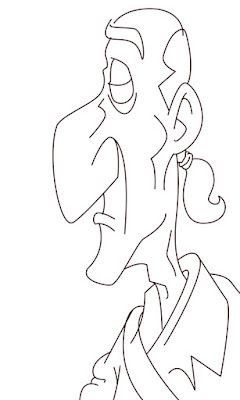
Phase 3 - I begin cleaning the strokes and making them pointy around the edges to make it look really nice, especially around the crowded places like the eyes, inside the ear and in the clothing. Then I'll begin to color the strokes by selecting the checker board icon above the layers window:
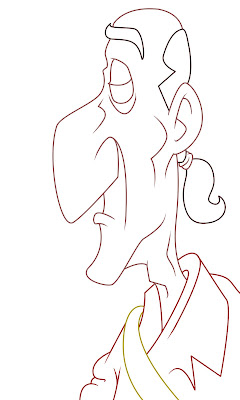
Phase 4 - I begin to color the parts, each one in its own layer (skin, hair, clothing, etc):
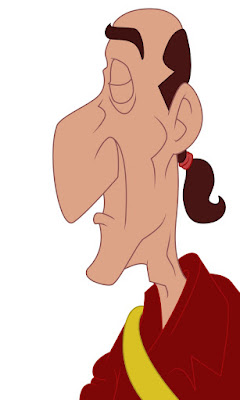
Phase 5 - Now begins the real fun (if you into coloring at least)! I duplicate each layer, and selecting the areas I would like to be highlight (again, by using the pen tool), changing the volume of the brightness of the layer (ctrl+U/command+u if you are working on a Mac) and usually 10 units are enough. Then I'll do it again, this time I'll choose the shadows and lower the volume in 10 units instead. I've found it much more easy to work in an organized way and keep it in different folder for each part so it would be easier later on to go back and fix stuff I missed earlier. I also added a little frame, but it's just because I think it adds some extra value to it, you don't have to do it of course if you don't want to.

Phase 6 - This is it! Now I rap it all up. I duplicate all my layer and then hide it (it's always good to have the original) because now I take all the layers and combining it into one layer, by converting it into a smart object (so when I would add the filter later on I'll be able to edit it until I'll get the right result). If you don't work on Photoshop of the CS3 you won't be able to use this feature so it would be even more important to keep your original work to come back and change it if the filter doesn't look good. I've chosen my favorite filter - the canvas look.

That's it! You're done! By the way, is it just my imagination or do you find the resemblence to Grimsby from Disney's classic The Little Mermaid?
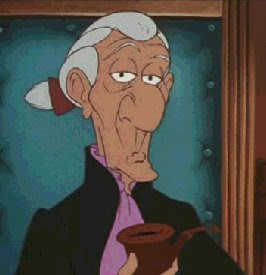
Let me know if it wasn't clear enough, or if you found it to be useful and interesting so I would know how to improve it for the next time I'll post a tutorial ;)
10/3/08
Pixar's going to re-render Toy Story 1+2

I've just read an interview which reveals Pixar's plans of re-rendering Toy Story 1+2 in 3D (for IMAX) and also give new shaders and a pretty new rendered look.
Read more about it here:
10/2/08
My Student Reel

Last night I finished editing my updated student reel. All of my animation exercises I've done during my studies at Animation Mentor are here (well, actually only those I thought were the most succesfull of them all).
I really hope you'll like it! and if you have any comments, plase feel free tole me know what you think of it - good or bad ;)
Did you ever notice the Disney's similarities?

I guess this isn't new to most of you, it wasn't new to me neither. A few years ago I came across an article about how Disney used to "save" time and money in their animation by using an allready existing animation in order to make a new one.
I don't think it's necessarily a bad thing, but I was quite suprised to see so many things I didn't know from before.
Subscribe to:
Posts (Atom)




